The AISware Cloud Content Management System V 4.9 is an easy to use editing system.
In contrast to other CMS systems it is exclusively designed for updating and maintaining the content (text and images). Adjustments or changes to the layout are only possible to a very limited degree. Because of this concept, entering content is very easy and intuitive.
After creating your website with its attractive webdesign, we integrate it in the AISware Cloud CMS System, so that you can enter and update your content yourself - simply and intuitively!
Creating a contemporary website is not only a matter of how attractive or good your website looks but also of how well it fulfils its function.
AISware CMS -
the easy to use content management system
Would you like to be able to change your website content without having to think twice about it? Then the AISware Content Management System is perfect for you! Compared to other open source systems, such as Wordpress, Typo3, Contao etc., AISware offers you the following advantages:
Features of the AISware CMS System:
Basic functions of the editing environment:
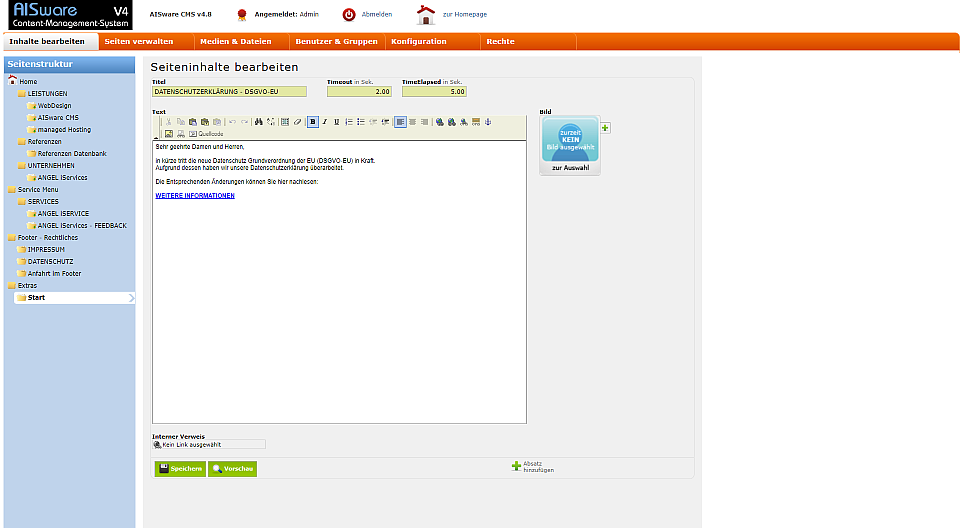
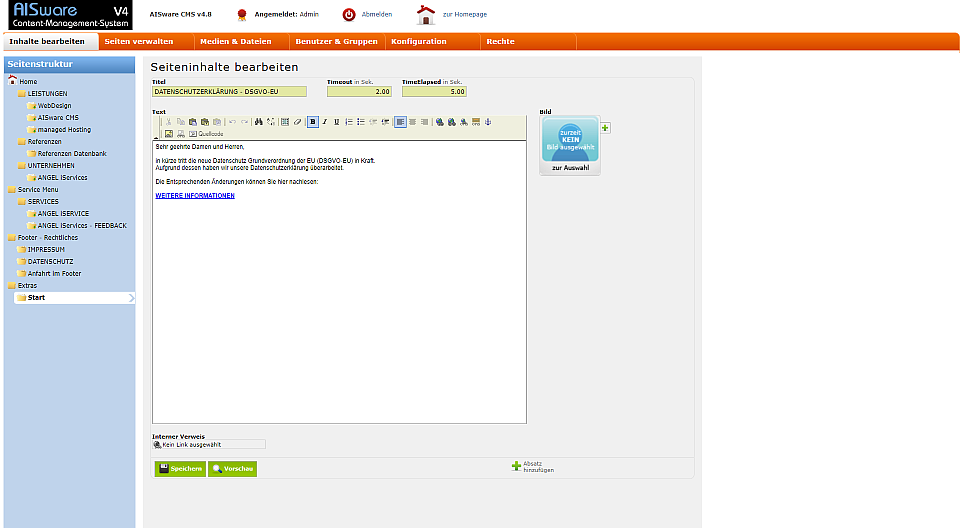
Gives you the possibility of maintaning your content (text, images, sound, video) on your website. Images, photos, sound, videos and documents are found in the media library. Basic functions of the WYSIWYG-Editors:
Other functions can be added:
Basic functions:
Standard webpage layouts are available to choose from when creating a new website.
Website layouts set out the requirements for how the webpages are going to be structured.
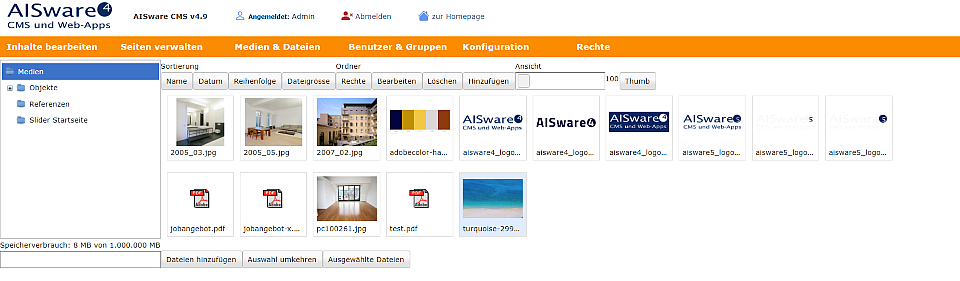
Functions:
Functions:
Functions:

With AIScream the content of webpages can be updated direclty while viewing the webpage.
When viewing a webpage, simply click on the place where you want to make changes, also known as inline-editing. This function is only available to editors who have first authenticated themselves on the AISware system.
It doesn't get any easier than this!
The following modules and functions can be integrated in your website;
Setting up a password-protected area within the website.
As a rule, websites are open to any visitor. In contrast, the internal area is only accessible for users that have a corresponding user name/password authentication and authorisation.
Assignment of access rights at the page, menu item or folder level
The rights system affects all the areas of a website so that depending on the rights granted, the website can meet all the requirements of the customer. These may be:
Website rights
As a rule, each visitor to your website should have the right that allows them to read the content on your website. By assigning website rights, certain users or groups can be relieved of specific rights, so that some areas of the website are only accessible to authorised users.
Editor, content editing rights
Only a specific number of your employees (e.g. editors) should be allowed to change and update webpage content. These rights allow you to specify the editors and the webpages each one is allowed to edit.
Editor, page administration rights
Another group of editors should also be able to set up new wegpages or to delete existing ones. Using the page administration right of each webpage, this right can be assigned to or withdrawn from a user or group.
Editor, media/document rights
Users or groups can be assigned the right to media/document folders, allowing them to read and write in these folders (files to be uploaded).
Connections - This module is closely linked to the "role administration" and "user administration" modules. Without any existing users, these rights cannot be assigned. Groups are assigned roles; the roles that a group is allocated in the system determines whether it may log in to the backend or if it is a customer/supplier who can see/read additional areas of a website.
Creating and setting up any number of users and groups
Functions available for user administration:
Who is allowed what? In principle, the user administrator determines which users are entered in the system. This is where the personal details of the user are entered and a user name and password per user is assigned.
You decide - users can be created or deteted by you, or even if you prefer, for example for organisational reasons, be put together in freely definable groups (e.g. editors-in-chief, editors).
The "user administration" module is also known as "user management".
Administration of roles and functions at the group level
Administration of roles (assignment of functions) at the group level.
This function allows you to assign specific roles to groups and functions to the roles. Groups can be assigned a role, for example editors, customers, suppliers, partners etc. By means of the functions that are assigned to the roles, the group users either have access to the editing area (backend) or "only" to the internal area of the website.
Relations - This module is closely connected to the "user administration" module.
Without groups, no roles can be assigned.
A list of all registered users in the internal area (incl. full text search)
What is it useful for?
It is sometimes practical to be able to see at a glance how many users in total are registered for access to the internal area. It becomes even more practical when you can specifcally search for individual users, for example to group them according to defined characteristics, such as location, profession etc. All this can be done with this module, which can give you not only the full overview page and a detailed view but also the results of a user search.
Naturally privacy and a desire for data protection are observed. Only those data of a user are shown that the user has previously expressly agreed may be released for display. Nothing else is visible.
The context-sensitive full text search also permits easy retrieval even if very little detail is known about the person - perhaps only the first letter of their family name is known.
The search function is also ideally suited to a search filter of all users according to specific criteria (e.g. a postcode).
PWA and their major advantages:
The future belongs to PWAs
Further arguments in support of a PWA can be found at WikiPedia
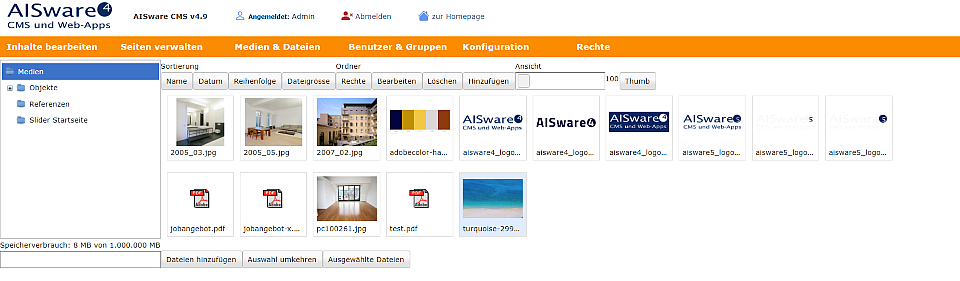
A single-page web application (SPA) means a web application that comprises a single HTML document whose content is dynamically rewritten.
In the AISware backend the media administration, for example, is created as an SPA.
This type of web architecture is the opposite of traditional web applications that comprise several HTML documents linked together.
The advantages are:
There are many good reasons for an SPA.
REST stands for Representational State Transfer and is a paradigm for the software architecture of distribution systems, in particular for web services.
The purpose of REST lies mainly on machine-to-machine communication.
The advantage of REST-API is that the AISware System is open for other web applications. These web applications can easily access functions in the AISware system because of standardised REST-API and can use these for their own purposes.
GraphQL is an open source data query and manipulation language, it is also a runtime for fulfilling queries with data that already exists.
GraphQL offers an efficient and flexible alternative to SQL, fully in keeping with REST and ad hoc webservice architecture.
The advantage when compared to a REST-API is a more flexible and efficient method of exchanging data.
Click here to access the online demo site: https://demo4.aisware.de/admin/
Username: demo
Password: demo
Please note that your data will be overwritten after one hour.
